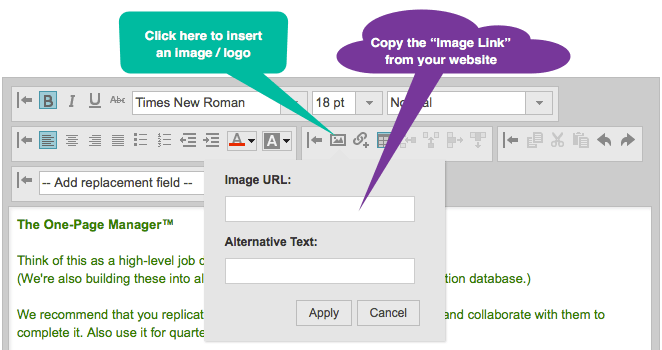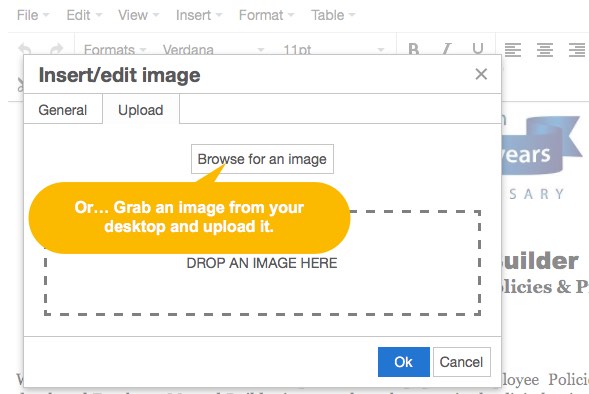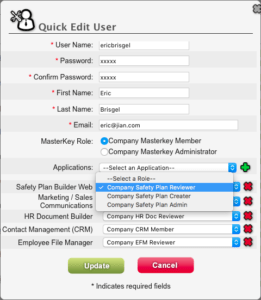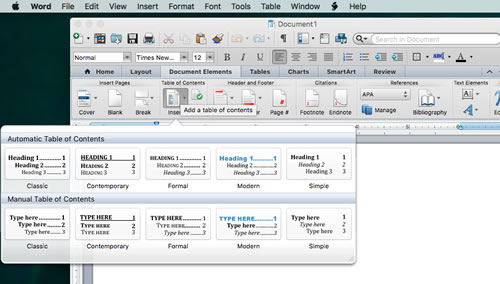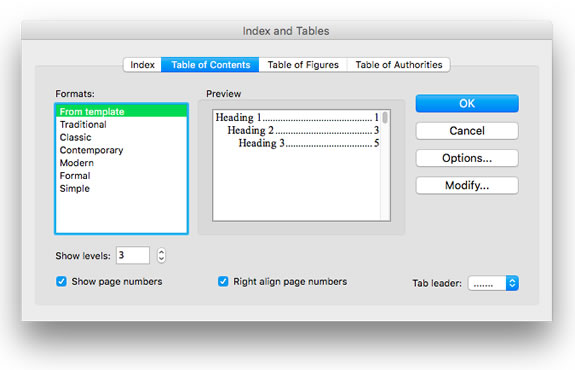I Have 2 Separate Businesses…
Do I need a separate account for each or can I make 2 different business plan templates?
Sure.
However, here’s the distinction…
The system security is built around the entire dashboard.
Presuming the dashboard will be used for managing all aspects of a company…
You have control of who can read and/or edit documents.
For example, when you give access to business plans,
other authorized users can see ALL of the business plans.
(Likewise with the Marketing Plans as well as HR Handbook, etc.)
While you can produce multiple business plans for clients,
we intentionally priced the subscriptions low enough for each client to have their own.
This way you can also work remotely with them and keep their plans up to date.
Ex: Business Plan => Strategic Plan => Selling Proposal>
In the case of running several companies, if it’s OK for your authorized users to access all business plans,
one subscription is sufficient.
If you want to keep your entities separate, additional subscriptions would make sense.
Remember, the Business Power Tools system subscription doubles as a “Virtual Dataroom” where you can enable investors and acquirers to perform their due-diligence on your company. By having your business documentation fully organized, you can significantly increase the lifetime value of your company and speed the process of funding or acquisition.
Makes sense?