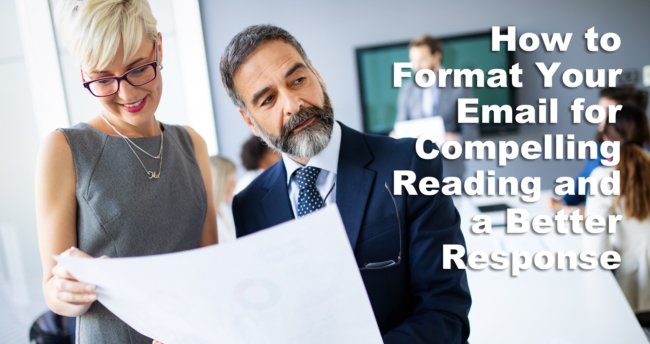Like you, I get 100s of emails… Every day!
Some are easy to read and others are just painful to look at (and likely painful to read as well)
I’ve noticed some things possibly useful when it comes to email message formatting…
Presuming the subject line compelled you to open it in the first place!
Here goes — I’ll demonstrate it right here in this blog…
The idea is to quickly communicate your message.
Sometimes a big long paragraph just looks too daunting to read.
What if you started each idea / sentence on a new line?
Perhaps add a line space to give each string of thoughts some room.
Even use bold and italics for emphasis and make your email interesting.
Underlining is a bit old school, but it can work too.
You can also use bullets:
- To list specific examples
- Or just separate other ideas
Sometimes I start a new thought with a bold headline
If you use a numbered list, most people will feel compelled to read all of them.
- Ok, that’s my first big idea today.
- Next up are thoughts on pitching your vision
- Then a useful Harvard Biz School article on dealing with liars
- Finally, one more thing
Remember you are writing to ONE person
From your POV, you’re mailing to thousands, but each person reads it individually.
So, “Hi you guys” isn’t exactly talking to me.
Oh yeah, avoid acronyms unless you are sure your audience knows.
Or, simply define something like POV (Point of View) immediately.
For a call to action, you can easily embed a link behind text like this:
Take a look at Business PowerTools.
I think people get the idea without a glaring BUY NOW! button.
(Highlight the words you want to use, then click CMD/K to open a box to insert the web address)
(Using parentheses is like a whispered side-comment.)
I end my emails with my signature block.
And some kind of sign-off.
I believe it makes your message more personal.
All the best,
P.S. Sometimes use a post-script to deliver a variation on your call to action.
If you really want an easier way to build your business, visit BusinessPowerTools.com

More Useful Ideas On Marketing
Picks up where BizPlanBuilder leaves off…
Marketing Builder provides everything to refine your marketing strategy, prioritize projects to save cash, win customers, and build profits.
It manages a collection of business marketing plan templates that you can edit using Word.
Step-by-step instructions, samples, and 80+ templates help you get the best results from your marketing investment.
Includes 36 customizable decision support calculators in Excel® to analyze options, substantiate promotions and measure results.
Marketing Builder Strategic Marketing Plan Software:
- Easily create and measure your marketing programs and projects.
- 80+ proven marketing planning templates easily edited using Word
- 36+ Excel templates for planning, analysis & measurement
- Handbook of Business Marketing user manual PDF